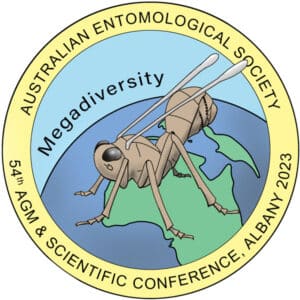Presenters will submit their presentation file/s (such as a PowerPoint file) for loading onto the conference computer system.
Presenters are encouraged to upload their presentation file/s before the conference (see below), or they can submit the file/s at the IT Support Desk at the conference at least one full session before they present. Please do not leave it until just before your session. Please bring your presentation file/s on a USB as a backup.
The IT team will create Session Slides containing all the presenters for the session. Presenters will click on their name to open their presentation. Support staff will be available to assist if required.
To upload your presentation file now, please complete the form below and ensure you click the Submit button. You will receive a confirmation email.